Document Sets is a
newly introduced feature at SharePoint 2010. Document Sets enables you to
create and manage multiple documents or files in a single deliverable format.
By design Document Sets is a Content Type but the way it looks and works is
just like a folder with lots of features. In terms of functionality it is in
between the Document Workspace and folders.
In Office 365 we can
find Document Sets feature under enterprise plans. Unfortunately
"Professionals and Small Businesses" plan does not come with Document
Sets feature.
Document Sets is a
Feature and needs to be activated at site collection level. In order to
activate Document Sets Feature at site collection level we need to navigate to
the top level site and go to Site Actions -> Site Settings -> Site collection Features under Site
Collection Administration
Then activate the
Document Sets Feature. Once we have done that we can see the Document Sets
option in the SharePoint document libraries. We don’t need to do same settings
at the site level since this is a Site Collection feature.
We can now go to any
document library in our sit, select Documents from the ribbon bar and click the
arrow at "New Document", and select "Document Set"
After giving a name
and description to our Document Set, it gets created. As seen in the screen
shot below, we can view/edit the document set's properties. In the edit
property screen we can see the Document Set is actually a content type.
We can upload
documents into the document sets as we are uploading a document to a document
library.
Here we got our
Document Set "Corporate Meeting" with individual files in it.
We can also set the
metadata for Document Set and all the documents in the Document Set gets the
same metadata. It is also possible to run workflow on the document set itself
instead of running it on each different file.

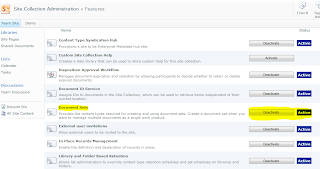


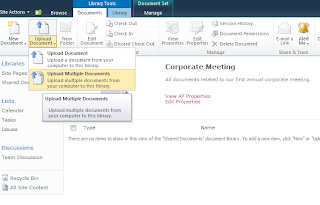



No comments:
Post a Comment