Let's get back to subject of this blog post. Your "My Links" went a bit of under the hood however nothing has been lost. Even if you've migrated from SharePoint 2007 your links are still there but you have to dig a bit to reveal them.
We will reveal them together in this blog. First if we look at Out of the Box My Sites or our famous top right menu there is no "My Links":
Now we would like to add this to somewhere easy to navigate. The easiest place to add to my links as menu item is to add them My Sites top navigation menu. In order to do that we need to browse to SharePoint Central Administration > Application Management > Manage Service Applications > User Profile Service Application and select Configure Personalization Site option in the My Site Settings group:
We will click to the New Link option on the menu to add an item to My Site top navigation bar:
We will fill the following information in the New Link form and click Ok once we are done.
URL: http://mysites:8080/_layouts/myquicklinks.aspx
Description: My Links
Owner: [Add your Site Collection Admin]
Target Audiences: All site users
Voila!!! here is our mysteriously hidden My Links page revealed:
I hope this helps...
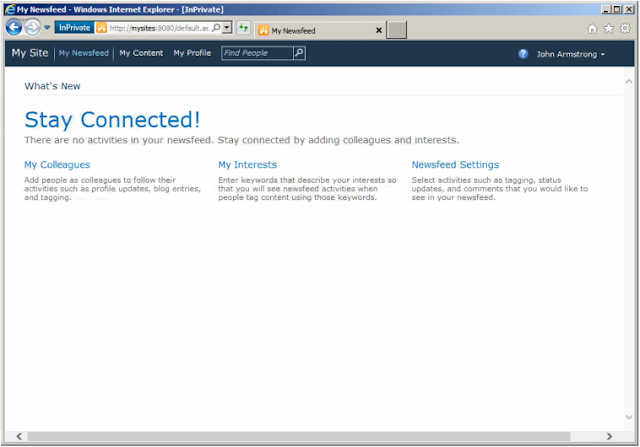
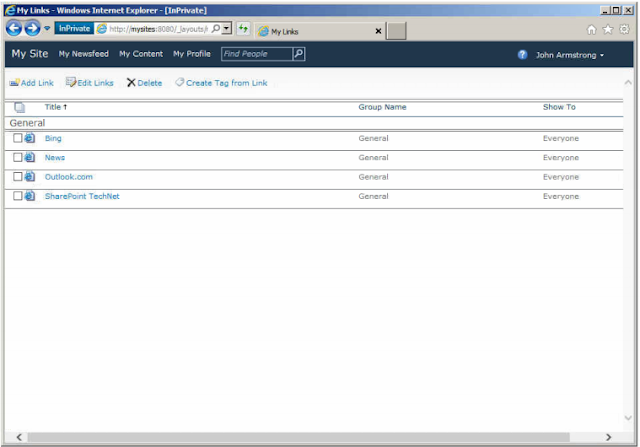




No comments:
Post a Comment